Oct 17, 2025
 43
43
Site Administrators are able to Edit the EL PMT submissions. Once a teacher submits an EL PMT Log entry they are not able to edit or delete.
To Edit or Remove a PMT Entry:
- In PowerSchool People-Students-Edit EL PMT Entry
-
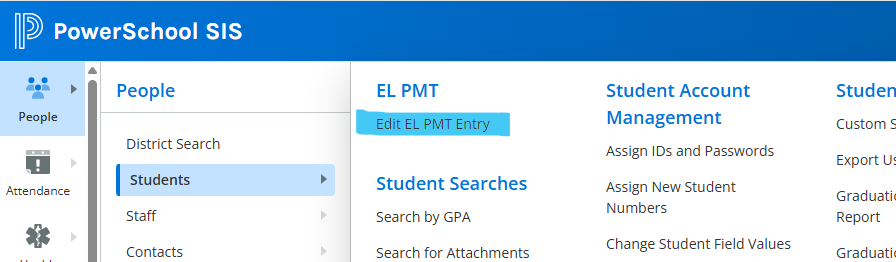
- A list of entries are shown, select the one to be edited or deleted.
- Confirm this is the correct entry.
-
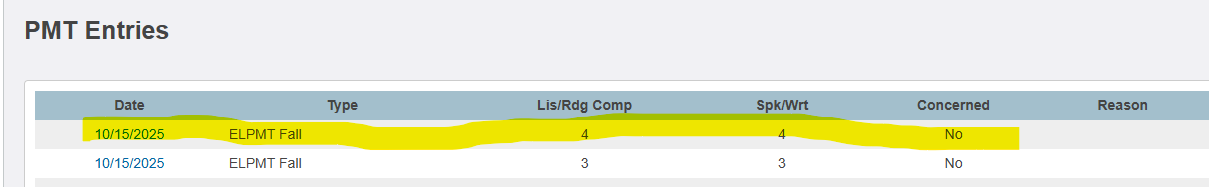
- Edit & Hit Submit OR Delete & Confirm Delete




